Accessibility Testing
What Is Accessibility Testing?
Since nearly 20% of the world population has some form of disability, it is very important to make sure that nobody misses out all wonders of the digital world. That’s why accessibility testing is designed - to ensure the usability of our products for people with disabilities like hearing, blindness, old age, and other disadvantages. Accessibility testing is a subset of Usability Testing that helps to recognize criteria for the best product design for also people with disabilities to help them in operating a software or hardware product. There is a special software for people with health issues, such as Speech Recognition Software, Screen reader Software, Screen Magnification Software, Special Keyboard, known as assistive technology, designed to help them operating software products. To ensure the ability of this software to cooperate with our products is the main aim of accessibility testing. As human beings, we have to make sure, that all the new technologies are available for everyone regardless of physical or mental ability. However, there is not only goodwill but also some government regulations that make technology companies create products for everyone, including people with disabilities. Failing to do so, the company will face violation charges, which will affect not only the company’s budget but also a reputation. Accurate accessibility tests are designed with the effort and hard work of different people, including QA engineers, who know Web Content Accessibility Guidelines (WACG). All processes of design and development must be regulated by this guideline. Few questions that the development team must be able to answer while creating a product are: Are all the elements of the screen identified by a screen reader? Do all videos have subtitles? Is it possible to navigate to every page using the only keyboard? Or are all the icons labeled? To make a testing process easy, and the design and coverage of necessary cases whole, QAs need to know four basic principles, on which WCAG is based. Perceivable Information and user interface Operable user interface and navigation Understandable information and user interface Robust content and reliable interpretation Perceivable information and user interface. The first principle regulates that all non-text elements of the website/app are tagged and recognized by the screen reader. Operable user interface and navigation for those users, who can’t use the mouse, it's very important that the website is navigable and interactive. Here, the hierarchy and structure need to be prioritized to make sure that it’s easy/possible for example to navigate inside the menu, because JS more likely will be disabled on visual browsers, or a screen reader will not be able to “read” such elements in JS wrappers. Timeouts are another issue, that needs attention. For people with disabilities, it is important to slow the reader, allowing them to fill out the forms, and escape data loss because of an early system lock.
Understandable information and user interfaceText-to-speech software can be troublesome. Here, the language of the website must be very definite. Another problematic area is the forms. The structures, where user interaction is intended, are risky. Forms with descriptions inside are used to avoid possible errors. Here, error message descriptions are helpful.
Robust content and reliable interpretationThe principle of Robust content and reliable interpretation is about the reconcilability of different technologies (old and new versions, different browsers or assistive software). The solution here is the markup language.
All the above mentioned is about usability. Accessibility testing means usability testing with a just broader view. Core principles for both testing types are the same. However, accessibility testing dives deeper into the system, analyzing elements in detail and ensuring its usability for everybody, including people with disabilities.
Still, it is important to note, that accessibility testing is not done only for people with disabilities. Its impact is important for EVERYONE. Following accessibility guidelines improves our product’s usability for all users. To sum up, Accessibility testing helps our product to be disabled-friendly. Yet, following accessibility guidelines will put our software usability into another, even higher level.
Benefits:
● Avoiding discrimination and legal complaints
● Reaching a wider audience
● Building positive PR
● Improving SEO
● Increasing usability